This is Part 1 of a series on how to capture more relevant data from your visitors and using existing tools like Google Analytics to gain more insight into attribution.
The Attribution Problem
Attribution is a difficult problem to solve. We’re not often certain which marketing channels are driving conversions to our businesses and that makes it difficult to allocate appropriate budgets for each respective channel. It also limits the confidence we have in increasing our budgets for marketing (or spending any money for that matter) since we’re not aware of what the ROI is on our efforts. That coupled with conflicting information that we receive from places like facebook and google, make most people want to give up. Whatever the case may be, we can start by getting familiar with what data is provided by all the marketing channels, what data we need to collect in order to compare those disparate models, and what new insights we can gain from comparing those models.
Readily Available Data
Google Analytics provides us with more data than we typically use. The goal here is to know what data is available, and which ones to use for our purpose. First start by using this handy chrome extension which will allow you to explore the data that google analytics collects right in your console (make sure you have tracking software blockers turned off during this part).
Once installed you can jump into your console by pressing command/ctrl + option + j and you’ll see the following data printed to the console:
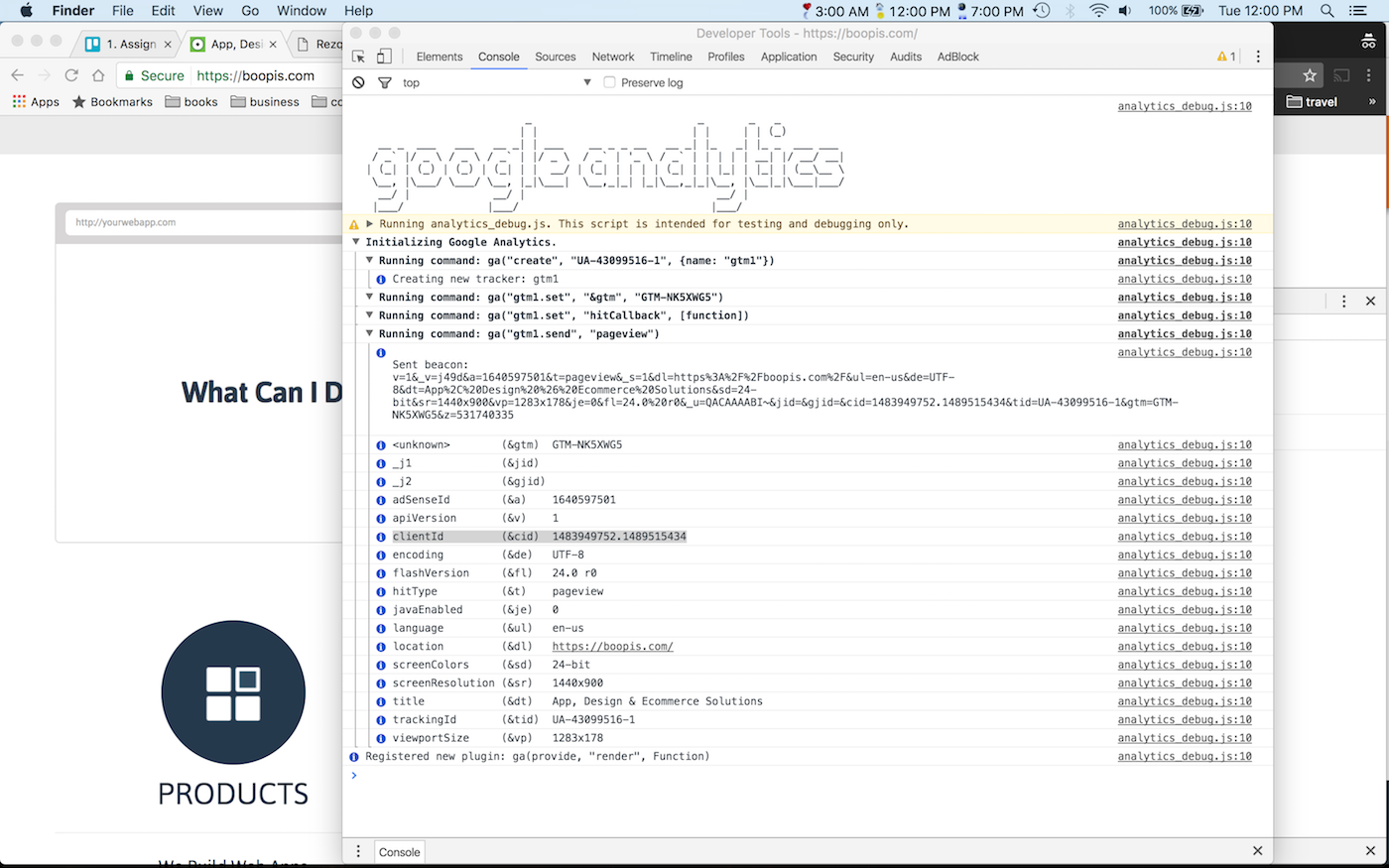
The information that we’re after is the clientId which is a unique id that google assigns to your visitors.
You can do a couple things with this data. First send this data to google analytics as a new dimension and use it to determine how that particular visitor arrived at your site (you can get even more accurate data by associating a converted client with a specific user id).
You can also store the clientId in your database as an additional field in your database when a lead converts. Then you can interact with the google analytics api and query the clientId to see how the converted lead first arrived at your site, what interactions they had since then, and what led to the last interaction that converted, i.e. from social media cpc, google adwords, search, etc.
To view the temporal journey of your customer you can send timestamp data of every hit along with the clientId so you can compare first touch models with last touch models or even create a time decay model. You can even set your own criteria to create weights for how a visitor became a customer.
You can even take it a step further and compare the clientId’s of your logged in users (if they use your site from different devices) so you have even more accurate data.
For now, however, it may be a big jump forward just to be able to make a distinction between marketing channels that take credit based on the first touch attribution model and channels that take credit based on last touch attribution models. And being able to make sense of the discrepancy in analytics data can be the difference between seeing shadows in a cave and seeing the light of day.
Spend less time wondering what channels convert and spend your marketing money more wisely by following these tips and you’ll be well on your way to scaling your business.
Are you having issues with creating accurate multi-touch attribution models? Let me know by adding comments below!
One response to “Using Google Analytics to Track Your Customer’s Journey”
[…] may be the case in a default setup of analytics, but if you added tracking for those cookies, you can merge those cookies when a user logs into your service. As they use multiple devices to […]