If you want to track your trades to analyze your performance and don’t want to use third party software to authenticate sensitive financial services with those apps, you can use Email Parser to import your trades from email confirmations you receive from Robinhood or any other broker like Schwab, Centerpoint, or whoever you like.
The following is a formula you can use for filters:
Subject: (order executed)
Sender: [email protected]
Order Type
“Text After”: order to
“End of Word”
Qty
“Regex”: (order to buy |order to sell |order to open |order to close |order for )(.+?)\s
Symbol
“Regex”: (shares of |contracts of |contract of |open |close |order for )(.+?)( in your brokerage|executed)
Price
“Text After”: average price of
“End of Word”
Total
“Text After”: for a total of
“End of Word”
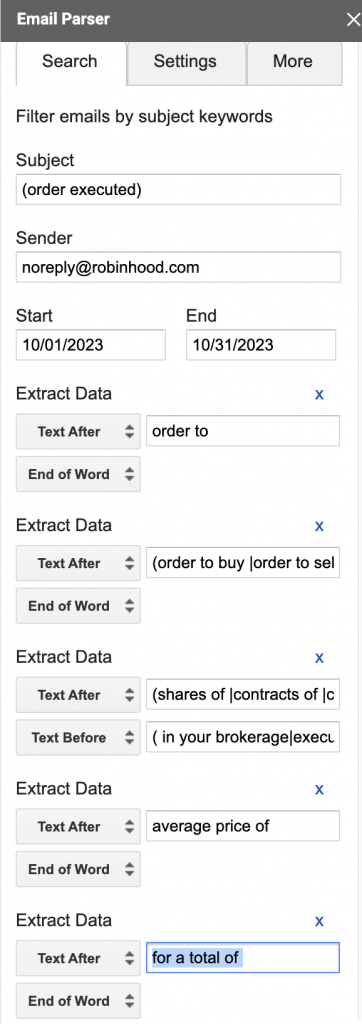
And what you will get is something like this:
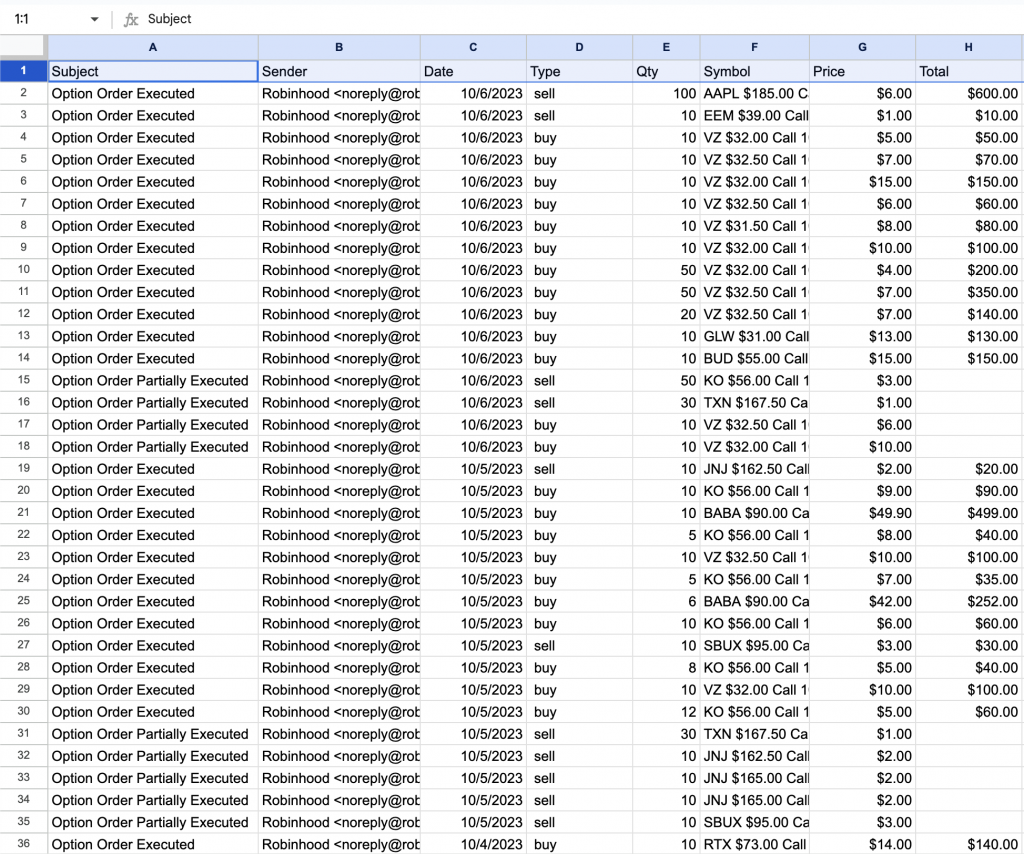
You can either remove the partially executed rows or keep them if you have a tendency to cancel your orders midway and still want to track only partially executed trades.