Authorization Error
If you are getting the “Authorization is required to perform that action” error, it is likely because you are logged into multiple google accounts in the same browser.
This is a common error in the Google Workspace environment.
You need to log off of your secondary account and log back in with your main account for the addon to work properly
Subscription Management
In order to upgrade, downgrade, cancel your subscription, or download invoices, you can do so inside the addon. Refer to our terms of service regarding cancellations: https://boopis.com/tos.
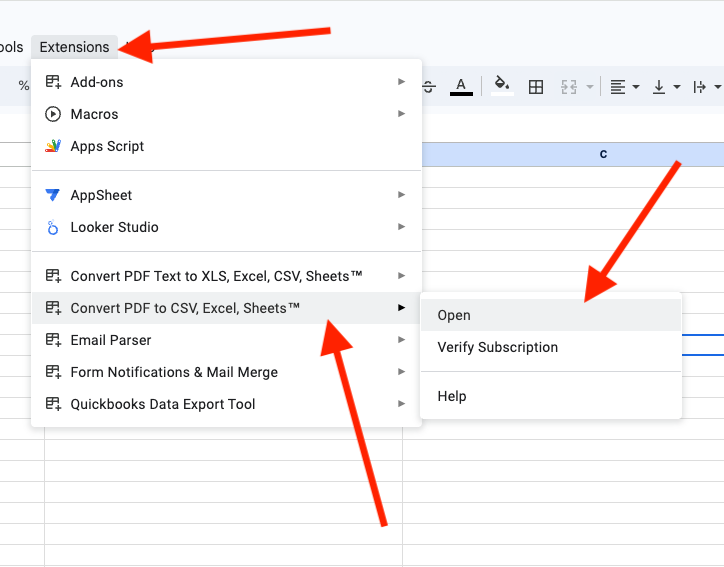
Open the addon inside Google Sheets. If you uninstalled the addon, you must reinstall the addon to access the menu to manage your subscription
If you have an active subscription, there will be a link labled “Account”. Click on that link
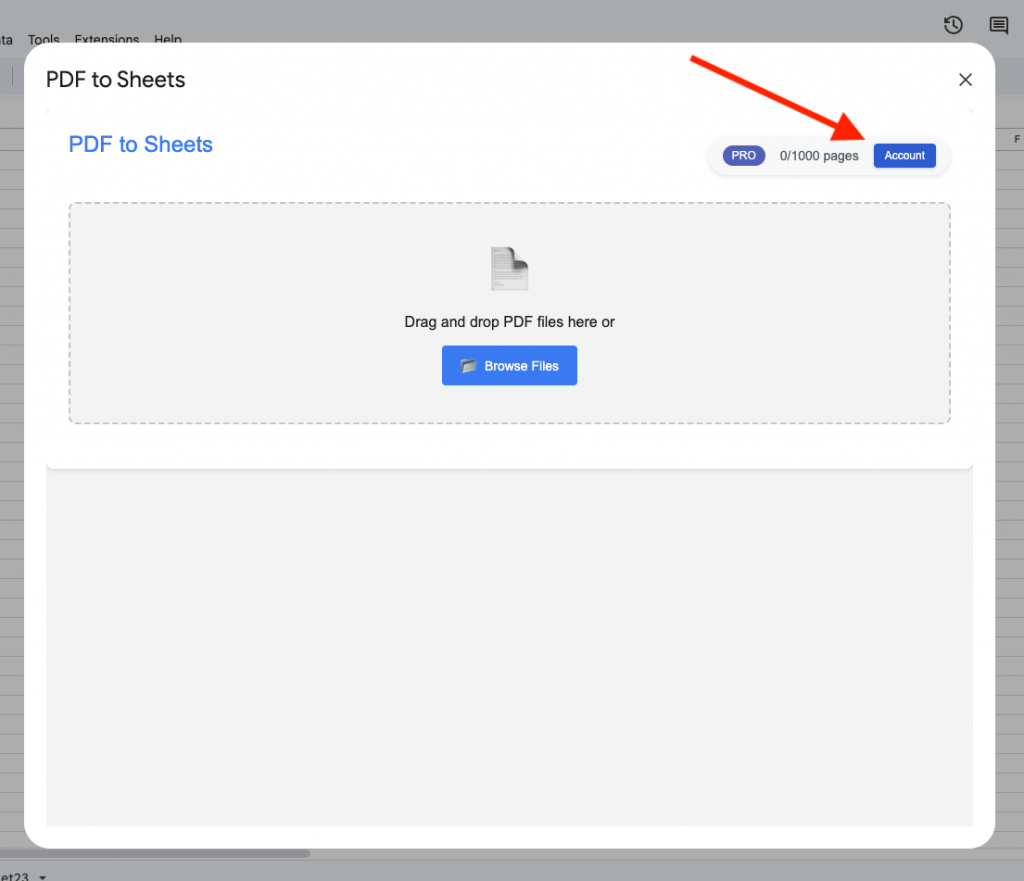
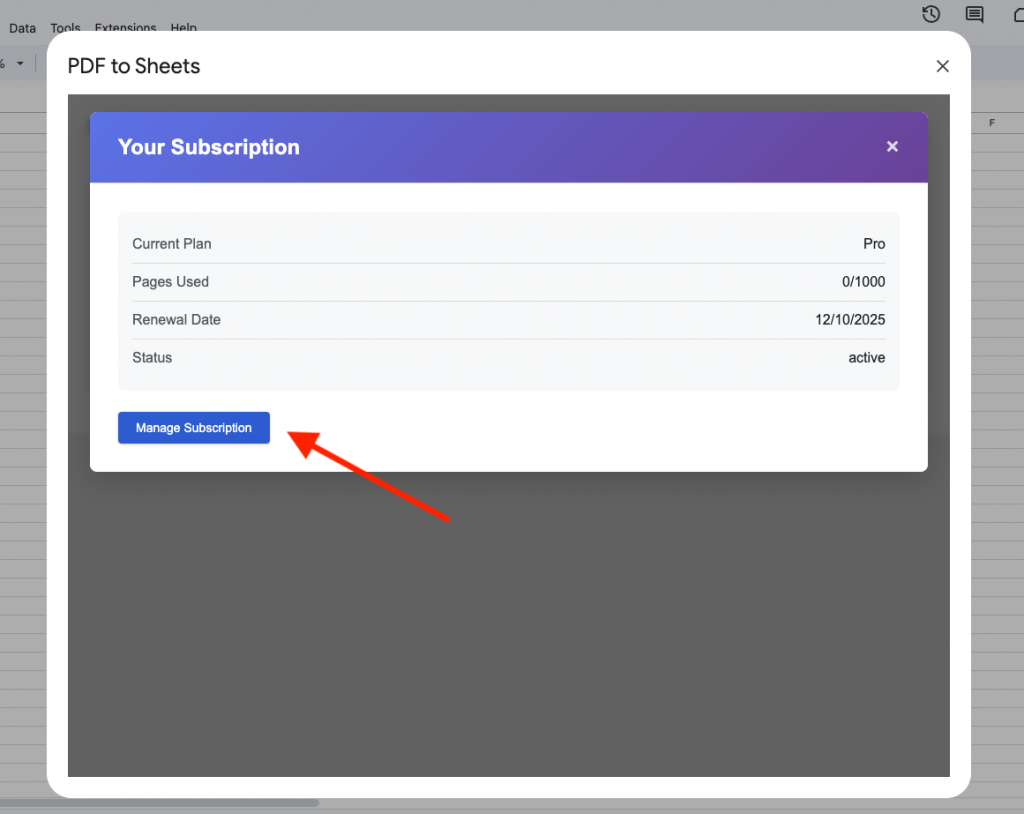
Click on the “Manage Subscription” link to download invoices, update, or cancel your subscription
Other
For more complicated issues, reach out to us.